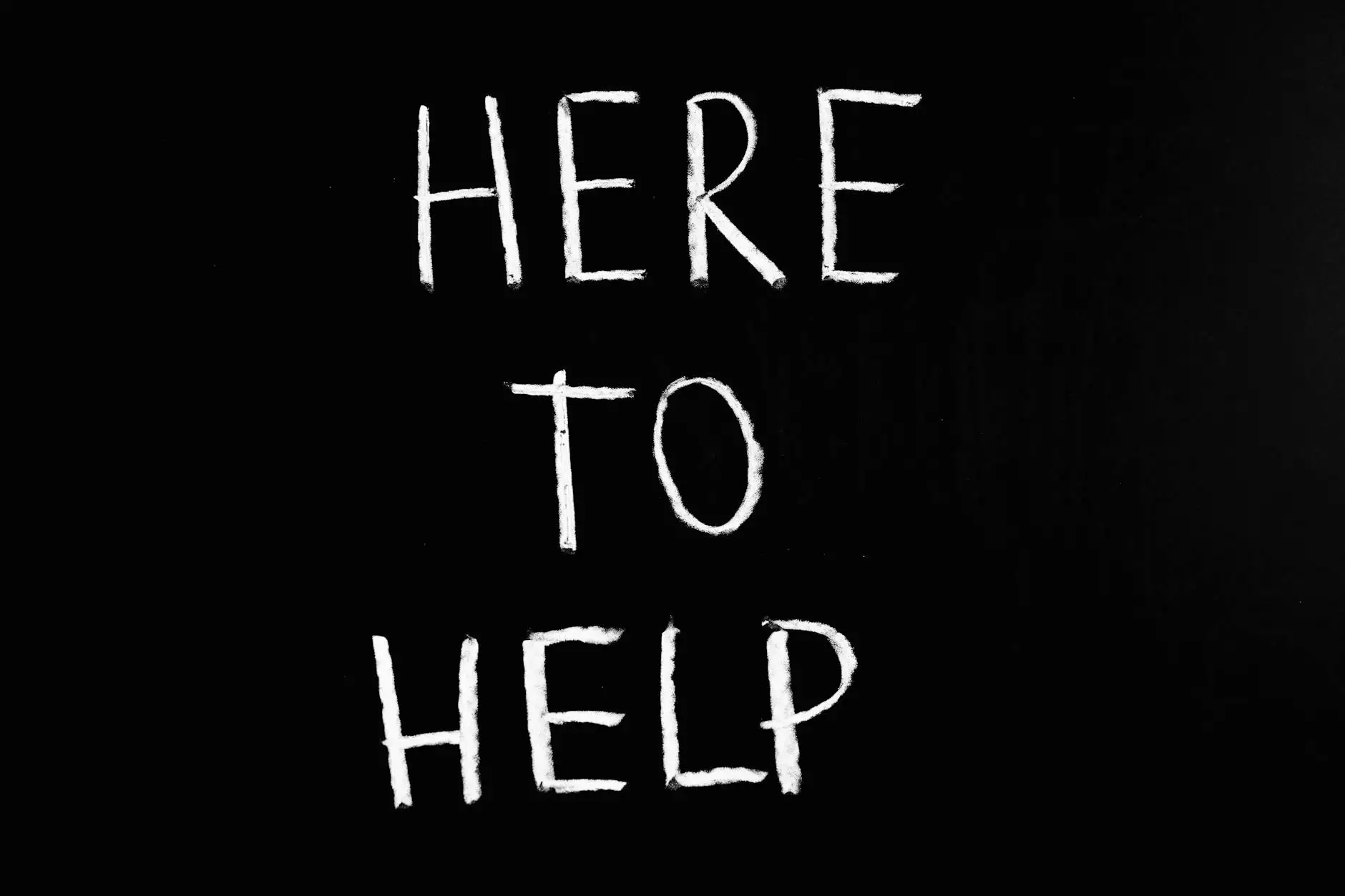Enhancing Productivity with GPT.ga: The Ultimate AI Assistant Chrome Extension
Enhancing Productivity with GPT.ga: The Ultimate AI Assistant Chrome Extension
Introduction to AI Assistants in the Modern Workspace
In today's fast-paced digital environment, AI-powered tools are revolutionizing how we work and communicate. Among the most innovative solutions is GPT.ga, an AI assistant Chrome extension designed to boost productivity and streamline daily tasks. This extension offers users seamless access to advanced language models directly within their browser, enabling smarter, faster workflows without leaving the webpage.
What is GPT.ga and How Does It Work?
GPT.ga is a browser extension that integrates OpenAI's powerful GPT models into Google Chrome, providing users with an intelligent assistant at their fingertips. Once installed, it allows users to generate text, answer questions, summarize lengthy content, translate languages, and even create creative content—all through simple prompts. Its intuitive interface makes it accessible for both tech-savvy professionals and casual users seeking to optimize their online experiences.
Key Features of the GPT.ga Chrome Extension
- Real-Time Text Generation: Effortlessly craft emails, articles, or social media posts.
- Advanced Summarization: Quickly condense lengthy articles or reports for efficient reading.
- Language Translation: Break language barriers with instant translations.
- Context-Aware Assistance: Receive relevant suggestions based on your current webpage.
- Easy Integration: Accessible directly from the browser toolbar.
Benefits of Using the GPT.ga AI Assistant Extension
Implementing GPT.ga into your browser significantly enhances productivity by reducing constant manual effort. It saves time in research, content creation, and communication, allowing professionals and students to focus on more strategic tasks. Additionally, its user-friendly design ensures that even beginners can leverage AI capabilities without steep learning curves, making advanced AI accessible to everyone.
How to Get Started with GPT.ga
Getting started with GPT.ga is simple. Head over to the official website and add the extension to your Chrome browser. Once installed, sign in or create an account, and you'll have instant access to AI-powered tools. The extension is lightweight and integrates smoothly into your workflow, offering customizable options to suit your specific needs.
Practical Use Cases for GPT.ga
From students drafting essays to professionals preparing reports, GPT.ga serves a wide range of applications. Content creators use it for ideation and drafting, marketers generate compelling ad copies, and developers receive code assistance. Its versatility makes it an essential companion for anyone looking to harness AI for everyday tasks and complex projects alike.
Conclusion: Embrace AI for a Smarter Future
As artificial intelligence continues to evolve, tools like GPT.ga stand at the forefront of transforming how we work and communicate online. By integrating this powerful AI assistant Chrome extension into your daily routine, you unlock new levels of efficiency and creativity. Explore the future of intelligent browsing and task automation with GPT.ga—your ultimate AI companion in the digital world.
Visit GPT.ga to learn more about this innovative AI assistant extension.